Using jQuery to display a form validation error
I’m obsessed with best practice form design and usability. There are lots of guidelines about validation messages.
I’ve decided on a way of displaying validation errors and success messages on forms for my current project. I’ve turned this into a jQuery form error plugin on GitHub which provides some quick wins :
- A single function call to display a validation message next to a field.
- A single function call to remove a validation message and optionally displays a success image in its place.
- No additional css is required.
In the GitHub project you’ll find the Index.html which demonstrates a simple form with some validation. Here’s a video of the plugin in action :
How do I use jquery.formError?
First of all you need to know when a form control has invalid data because it’s then that you want to call the plugin. I’ve kept the validation logic in the demo simple so the focus is on the plugin. If you’re using Backbone.js I can recommend the excellent backbone.validation plugin as it has the required valid/invalid callbacks you’ll need.
First you’ll need to include the jQuery.formError.js plugin javascript file. Then, to display a validation error message on an input with an id of “name” :
$("#name").formError(
"Name cannot be greater than 15 characters long");
To remove the validation message when you have successfully revalidated the value :
$("#name").formError( {remove:true});
By default removing the validation message will place a validation success image in place of the error. So you’ll need an icon for this like the one in the demo. To disable this behaviour :
$("#name").formError({
remove:true,
successImage: {enabled:false}
});
The default image url is just “success.gif” which you can easily modify on a per-call basis :
$("#name").formError({
remove:true,
successImage: {src:"img/success.gif"}
});
The plugin also gives an invalid control the css class invalid. I leave it up to you to decide the visual effect .invalid has on the control. In the demo.css file you’ll see that it applies a red border. This css class is removed when you remove the error message.
Why not put the validation message underneath the control?
It’s common for web forms to put their validation messages directly underneath the invalid control. Like this :
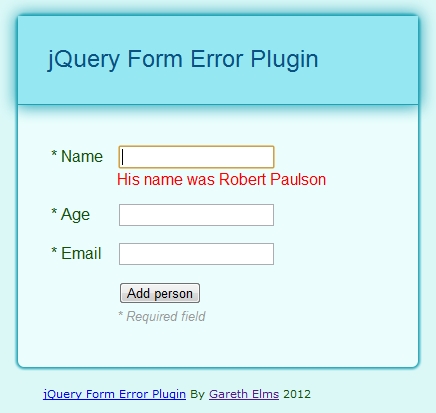
I’ve had two problems with this approach :
- The insertion of the message makes the whole form increase in size. This is a visually jarring experience for the user but there is another problem with this.
- If you type in some invalid data and then press the submit button the first even to fire is the control’s change event. If the user has just corrected some data (a common pattern just prior to pressing the submit button) a validation message may be removed from underneath the control thanks to the control’s change handler. The whole form then shrinks a little and the mouse click, whose event fires next, is no longer on the submit button. The button has moved! So you have to click it again. This is an annoying and confusing user experience.
Finally
I did start with the qTip jQuery plugin for these messages but I wanted something simpler whose HTML I could control.
Javascript Sandbox for ASP.NET MVC 3
I’ve started reading more about Javascript this year. My home project is coming up to the point where I’m making some important client side decisions and I want to make sure I’m making the best choices.
As anyone who has looked beyond the surface will tell you, Javascript is deceptively complex and capable. I have four books helping me out at the moment :
- Javascript Web Applications by Alex MacCaw
- Javascript Enlightenment by Cody Lindley
- Javascript : The Good Parts by Douglas Crockford
- Javascript Patterns by Stoyan Stefanov
I recommend all four. I started reading Javascript Web Applications by Alex MacCaw because I wanted to understand how Javascript frameworks like KnockoutJS, BackboneJS and JavascriptMVC are constructed rather than just use them and this book is exactly for that purpose. For me it quickly proved to be a bit too “in at the deep end” so I’ve switched to Javascript Enlightenment by Cody Lindley to get a solid and deep understanding of Javascript.
All these books have code examples and I learn best by following, experimenting and pushing the samples with questions that pop up. So how does an ASP.NET MVC developer play around with Javacsript?
- You could have a folder full of HTML files and chuck your javascript in there, and run them individually
- You could use JS Fiddle
- You could spend three hours creating a modest little sandbox framework built as an ASP.NET MVC app
I did the last one. At one point I abandoned it and switched to JS Fiddle, but then I went back to it. I prefer messing about in my own environment sometimes.
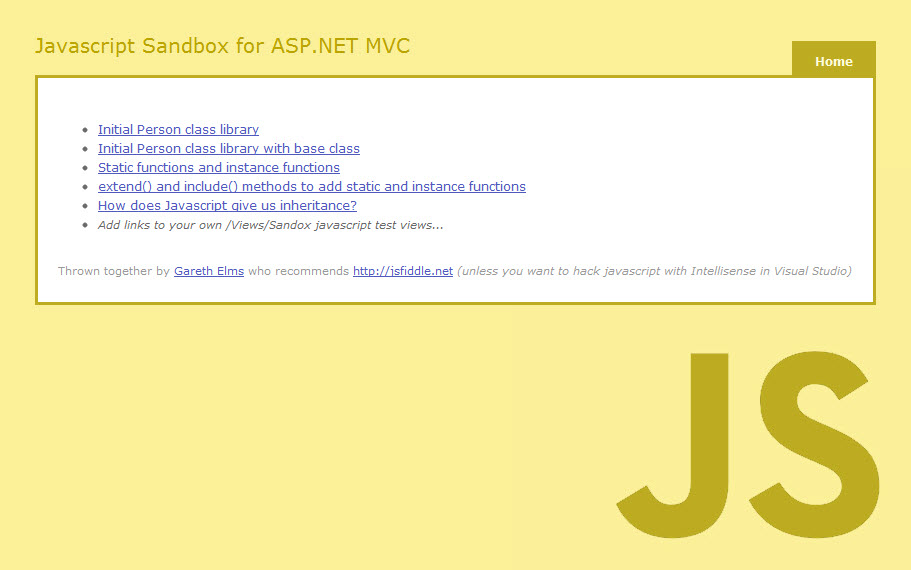
I’ll call your individual Javascript fiddles a sandcastle because I’m looking left and right and can’t see anyone telling me not to (although I am alone in my upstairs office). A Javascript sandcastle is created as a view like this :
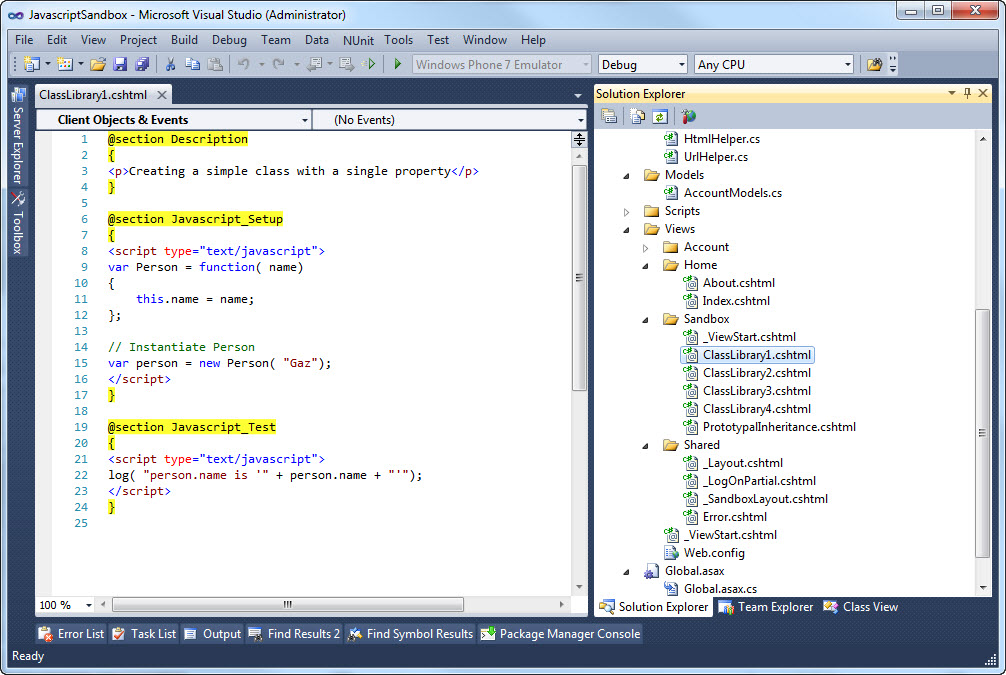
- Description : Optional description of what your javascript is testing
- Javascript_Setup : Stick your setup code in here
- Javascript_Test : The code that runs against the Javascript_Setup code
Then edit the Home/Index view to add a link to your new test. As you can see from the screenshot in the link I’ve added the html helper @Html.SandboxLink(sandboxViewName,description) to simplify generating links to your Javascript tests. I want to automate this at some point in the future so you only need to create the views.
The advantage you will notice at this point is that you get Intellisense in your sandcastle because it’s all in an ASP.NET MVC view in Visual Studio. The other advantage comes from how the _SandboxLayout.cshtml page presents the results. Here’s what you see when you’ve run a test :

Your sandcastle is presented nicely and formatted using the terrific Syntax Highlighter by Alex Gorbatchev. There is a generous 500ms pause while I wait for the formatting to complete then I run your test code. In your JavaScript you can call the helper log() function which outputs to the Log area at the bottom thus completing your test and showing you what happened. Logging helps to see the flow of the code which isn’t always obvious with Javascript, look at a slightly more complex example to see what I mean.
When I’ve grokked the good parts of Javscript the next step on my client side journey is Javascript unit testing. When I mention “test” in this blog post I’m not talking about unit testing an application’s code, I’m talking about isolated tests that’ll help you figure out some code – a tiny bit like how we use LinqPad (but that’s in a different league of course).
You can download this project from my Javascript Sandbox For ASP.NET MVC 3 Github page (I’m really enjoying using it to learn Javascript) or you could use JSFiddle and wonder with bemusement why I spent 3 hours putting this project together, 2 hours writing this blog post and 15 minutes messing about with Git when I could have finished the book by now and be back working on my home project.
My home project is such a long way off because every little step of the way I’m going down all these rabbit holes and discovering that rabbit droppings taste good.
ASP.NET MVC [Remote] validation – what about success messages?
Since ASP.NET MVC 3 it’s easy to validate an individual form field by firing off a HTTP request to a controller action. This action returns either Json(true) if the value is valid or a Json(“error message”) if it is not valid. If you return an error then jquery.validate.js will add your error message to the validation element for the field being validated. It’s easy to setup on your view model :
[Required]
[DataType(DataType.EmailAddress)]
[Display(Name = "Email address")]
[EmailAddress]
[Remote("RemoteValidation_UniqueEmailAddress", "Account")]
public string Email { get; set; }
When the user makes a change to the Email field the /Account/RemoteValidation_UniqueEmailAddress action is automatically called on the server. The server side action is just as simple to setup :
public ActionResult RemoteValidation_UniqueEmailAddress( string Email)
{
object oResult = false;
if( Validation.IsEmailAddress( Email) == false)
{
return Json( "Please enter a valid email address", JsonRequestBehavior.AllowGet);
}
else if( m_oMembershipService.IsThisEmailAlreadyTaken( Email) == true)
{
return Json( "This email address is already in use", JsonRequestBehavior.AllowGet);
}
else
{
return Json( true, JsonRequestBehavior.AllowGet);
}
}
A remote validation error is displayed in exactly the same way as a view would render it. This is because the javascript latches onto the Html.ValidationMessageFor element you setup in your view :

This is ok isn’t it? But…
I want the Email Address label to be bold and red too
In the interests of best practice web form techniques I want the email address label to be bold and red, as well as the error message. To do this I had to hack jquery.validate.js so that it calls a local javascript function with the same name as the server function (with “_response” appended to it) :
remote: function(value, element, param) {
if ( this.optional(element) )
return "dependency-mismatch";
var previous = this.previousValue(element);
if (!this.settings.messages[element.name] )
this.settings.messages[element.name] = {};
previous.originalMessage = this.settings.messages[element.name].remote;
this.settings.messages[element.name].remote = previous.message;
param = typeof param == "string" && {url:param} || param;
if ( previous.old !== value ) {
previous.old = value;
var validator = this;
this.startRequest(element);
var data = {};
data[element.name] = value;
$.ajax($.extend(true, {
url: param,
mode: "abort",
port: "validate" + element.name,
dataType: "json",
data: data,
success: function(response) {
//START OF HACK
var aParts = param.url.split(/\//);//eg; param.url = "/Account/RemoteValidation_UniqueEmailAddress" ELMS
oCustomResultFunction = aParts[aParts.length - 1] + "_response";//ELMS
//END OF HACK
validator.settings.messages[element.name].remote = previous.originalMessage;
var valid = response === true;
if ( valid ) {
var submitted = validator.formSubmitted;
validator.prepareElement(element);
validator.formSubmitted = submitted;
validator.successList.push(element);
//START OF HACK
var bShowErrors = true;
if( typeof(window[oCustomResultFunction]) == "function")
{
bShowErrors = window[oCustomResultFunction]( true, null, validator);
}
//END OF HACK
if( bShowErrors)//HACK
{
validator.showErrors();
}
}
else
{
var errors = {};
var message = (previous.message = response || validator.defaultMessage( element, "remote" ));
errors[element.name] = $.isFunction(message) ? message(value) : message;
//START OF HACK
var bShowErrors = true;
if( typeof(window[oCustomResultFunction]) == "function")
{
bShowErrors = window[oCustomResultFunction]( false, errors, validator);
}
//END OF HACK
if( bShowErrors)//HACK
{
validator.showErrors(errors);
}
}
previous.valid = valid;
validator.stopRequest(element, valid);
}
}, param));
return "pending";
} else if( this.pending[element.name] ) {
return "pending";
}
return previous.valid;
},
And now a client side javacsript function called RemoteValidation_UniqueEmailAddress_response will be called with the result of the remote validation. In this example I know that the function only targets the Email field but it’s wise to check the errors collection that comes back in case other model errors were added in the server function (see the outcommented code below). The aErrors collection is keyed on the client side ID of the invalid field/s :
function RemoteValidation_UniqueEmailAddress_response( bIsValid, aErrors, oValidator)
{
if( bIsValid == false)
{
/* This bit is optional
for( var sId in aErrors)
{
$("label[for=" + sId + "]").addClass( "error").css( "font-weight", "bold");
}*/
$("label[for=Email]").addClass( "error").css( "font-weight", "bold");
}
else
{
$("label[for=Email]").removeClass( "error").css( "font-weight", "normal");
}
return true;
}
The first argument to the function is whether there is an error or not. The second parameter is the errors collection. Now when I enter an invalid email address my form looks like this
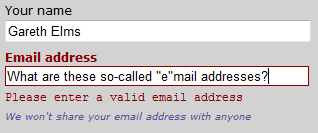
That’s better but something is still bothering me
Success messages would be nice
As well as catering for validation errors you now get the chance to provide success feedback as well which can be just as important as error feedback. For example if the user is registering on a site and choosing a username the validation could check that the username is available. If it is then you can present a jolly green tick to the user. This completely removes ambiguiuty, especially if the previous username they entered was already taken and they saw a validation error
One last bit of code :
var g_bEmailHasBeenInErrorState = false;
function RemoteValidation_UniqueEmailAddress_response( bIsValid, aErrors, oValidator)
{
if( bIsValid == false)
{
$("label[for=Email]").addClass( "error").css( "font-weight", "bold");
g_bEmailHasBeenInErrorState = true;
}
else
{
$("label[for=Email]").removeClass( "error").css( "font-weight", "normal");
if( g_bEmailHasBeenInErrorState)
{
g_bEmailHasBeenInErrorState = false;
$("#Email").after( "<img style='float:left;' src='<%=Url.Content( "~/Content/img/tick.gif")%>' alt='This is a valid email for this web site' />");
}
}
return true;
}
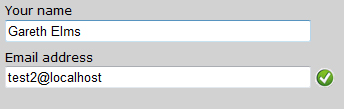
Hang on a minute. Why isn’t this functionality in jquery.validate.js anyway? Go to your room!
I didn’t refer once to AJAX because :
- XML is moribund everywhere but the enterprise.
- IE had javascript HTTP requests before the web existed.
- Prior to that you could just screen scrape a hidden iframe for crying out loud!
